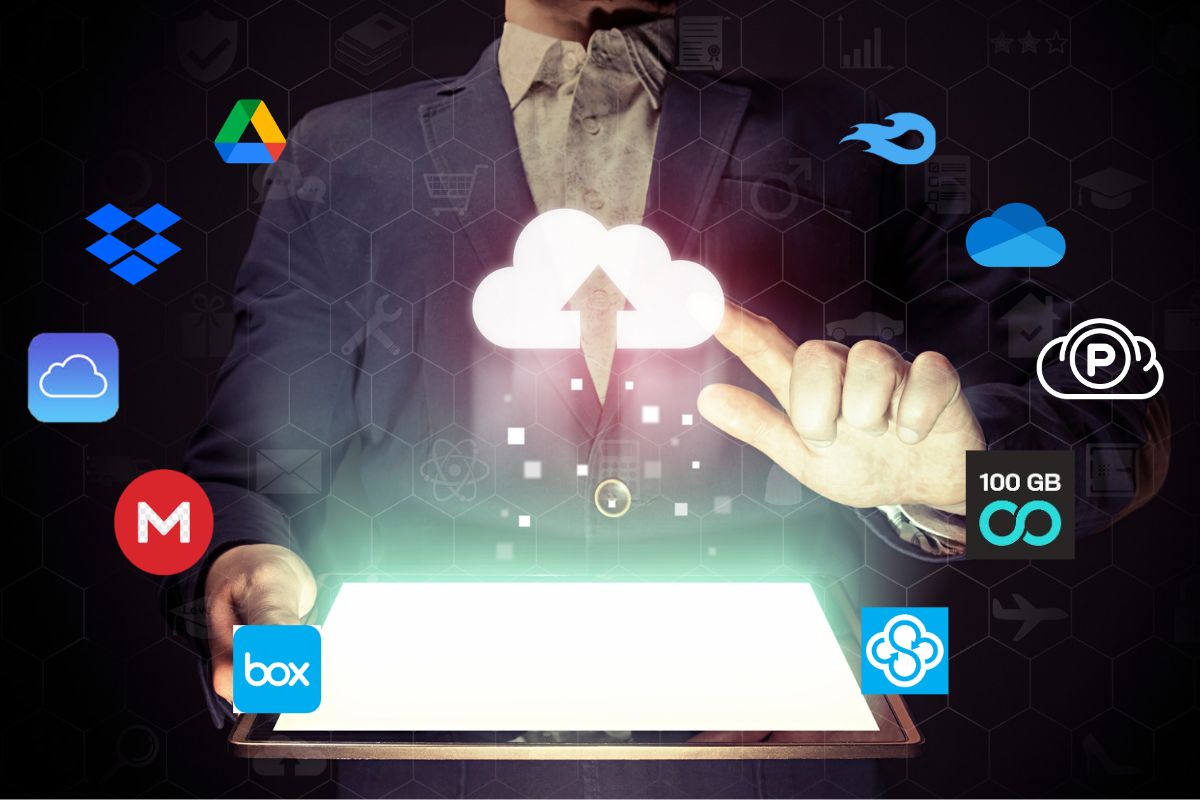Cloud storage is a service that allows you to store your files online and access them from any device with an internet connection. It can be a convenient and cost-effective way to back up your data, share your files with others, and sync your documents across multiple platforms. However, not all cloud storage services are created equal. Some offer more storage space, better security, or faster performance than others.
Are you not happy with your free cloud service or you are looking to try a new cloud storage service? Check out following best free and reliable cloud storage services.
In this blog post, we will compare the top 10 best free cloud storage services and their pros and cons.
Table of Contents
Criteria measured to choose best free cloud storage
- Storage space: How much storage space do you get for free and how can you increase it?
- Security: How secure are your files and what encryption methods are used?
- Speed: How fast are the upload and download speeds and how reliable is the service?
- Features: What additional features do the service offer, such as file sharing, collaboration, backup, sync, etc.?
- Compatibility: What devices and platforms are supported by the service?
Here are the top 10 best free cloud storage services and their pros and cons:
Summary of 10 best free cloud storage pros and cons
| Service | Storage | File Size | Bandwidth | Security | Sharing | Syncing | Streaming | Backup | Ads |
|---|---|---|---|---|---|---|---|---|---|
| MediaFire | 10-50 GB | Unlimited | Unlimited | Low | Yes | No | Yes | No | Yes |
| Degoo | 100 GB | 512 MB | 5 Mbps | High | No | No | No | Yes | Yes |
| Sync.com | 5-20 GB | Unlimited | Unlimited | High | Yes | Yes | No | No | No |
| Google Drive | 15-100 GB | Unlimited | Unlimited | High | Yes | Yes | Yes | No | No |
| Dropbox | 2-16 GB | Unlimited | Unlimited | High | Yes | Yes | No | No | No |
| OneDrive | 5-15 GB | Unlimited | Unlimited | High | Yes | Yes | No | No | No |
| iCloud | 5 GB | 50 GB | Unlimited | High | Yes | Yes | No | Yes | No |
| Mega | 50 GB | Unlimited | Limited | High | Yes | Yes | No | No | No |
| pCloud | 10 GB | Unlimited | Unlimited | High | Yes | Yes | Yes | Yes | No |
| Box | 10 GB – Unlimited | 250 MB – 5 GB | N/A | High | Yes | Yes | No | No | No |
Google Drive
Google Drive is one of the most popular and widely used cloud storage services. It offers 15 GB of free storage space that can be used for Google Docs, Gmail, Google Photos, and other Google services. You can also upload any type of file to Google Drive and access them from any device with a Google account.
Pros:
- Generous free storage space that can be increased by purchasing more or using Google One
- High security with encryption in transit and at rest
- Fast and reliable performance with unlimited bandwidth
- Rich features such as file sharing, collaboration, backup, sync, offline access, etc.
- High compatibility with various devices and platforms, including web, desktop, mobile, Chrome OS, etc.
- Integration with other Google services and apps
Cons:
- Privacy concerns as Google may scan your files for advertising purposes or comply with government requests
- Limited file size of 5 TB per file
- No password protection or expiration date for shared links
Dropbox
Dropbox is another well-known and widely used cloud storage service. It offers 2 GB of free storage space that can be increased by completing tasks or inviting friends. You can also upgrade to a paid plan for more space and features. Dropbox allows you to upload any type of file and sync them across your devices with a Dropbox account.
Pros:
- High security with encryption in transit and at rest
- Fast and reliable performance with unlimited bandwidth
- Rich features such as file sharing, collaboration, backup, sync, offline access, etc.
- High compatibility with various devices and platforms, including web, desktop, mobile, Linux, etc.
- Integration with other apps and services such as Microsoft Office, Adobe Creative Cloud, Slack, etc.
Cons:
- Low free storage space that can be quickly filled up
- No encryption key management or zero-knowledge encryption option
- No password protection or expiration date for shared links
OneDrive
OneDrive is Microsoft’s cloud storage service that offers 5 GB of free storage space that can be increased by purchasing more or using Microsoft 365. You can also upload any type of file to OneDrive and access them from any device with a Microsoft account.
Pros:
- High security with encryption in transit and at rest
- Fast and reliable performance with unlimited bandwidth
- Rich features such as file sharing, collaboration, backup, sync, offline access, etc.
- High compatibility with various devices and platforms, including web, desktop, mobile, Windows 10, etc.
- Integration with other Microsoft services and apps such as Office 365, Outlook.com, Skype, etc.
Cons:
- Privacy concerns as Microsoft may scan your files for compliance or legal reasons
- Limited file size of 100 GB per file
- No password protection or expiration date for shared links
iCloud
iCloud is Apple’s cloud storage service. It offers 5 GB of free storage space, which can be increased with a paid subscription. iCloud works best with other Apple products, such as Mac, iPhone, iPad, iPod touch, Apple TV, and Apple Watch. You can also access your files from any web browser using the iCloud website. iCloud allows you to store your photos, videos, music, contacts, calendars, notes, reminders, and more.
Pros:
- Integration with other Apple products
- Support for various file types
- Backup and sync features
- Family Sharing feature
- Find My feature for locating lost devices
Cons:
- Limited free storage space
- No integration with other apps
- No file sharing or collaboration features
- No offline access
Mega
Mega is a cloud storage service that focuses on privacy and security. It offers 50 GB of free storage space (15 GB base + 35 GB bonus), which can be extended with a paid subscription. Mega uses end-to-end encryption to protect your files from unauthorized access. You can also access your files from any device using the Mega app or web interface. Mega supports various file formats, including images, videos, audio, documents, and more.
Pros:
- High free storage space
- High security standards
- Support for various file formats
- File sharing and collaboration features
- User-controlled encryption keys
Cons:
- No integration with other apps
- Slow upload and download speeds
- Limited customer support
pCloud
pCloud is another cloud storage service that offers 10 GB of free storage space, which can be increased up to 20 GB by completing some tasks or inviting friends. pCloud also provides encryption for your files, but you have to pay extra for it. pCloud has a web interface, as well as desktop and mobile apps for various platforms.
Pros:
- File versions restore up to 180 days.
- Easy file share with password protected and scheduled expiry.
- Back up media files from Social Network
- Stream music and videos directly from pCloud account.
Cons:
- Encryption is not free.
- Speed is not fast as compared to other free service.
- Nonresponsive customer support (Based on User Review)
Box
Box is a cloud storage service that offers 10 GB of free storage space, which is less than Mega but more than some other competitors. Box also provides encryption for your files, but only at rest, meaning that they are encrypted on the server but not during transit. Box has a web interface, as well as desktop and mobile apps for various platforms.
Pros:
- File versions restore up to 100 version or 30 days.
- Easy file share with access control.
- Collaborate with Google Workspace, Microsoft Office 365, Slack and Zoom.
- You can set passwords, expiration dates, watermarks and device pinning for your files and folders.
Cons:
- File size limit 250 MB is low in free plan.
- Transfer up to 10 GB per month.
- Encryptions are not done in transit; hence files can be hacked.
MediaFire
MediaFire is one of the oldest and most well-known cloud storage services. It offers 10 GB of free storage space, which can be increased up to 50 GB by completing tasks such as installing apps, referring friends, or sharing files. MediaFire supports unlimited file sizes and bandwidth, and allows you to upload files from your computer, mobile device, or web browser. You can also create folders, share files with others, and stream media files online.
Pros:
- Generous free storage space
- Unlimited file sizes and bandwidth
- Easy to use interface.
- Supports file sharing and streaming
Cons:
- Low security and privacy (no encryption or password protection)
- Ads on the website and app
- Limited file versioning and recovery
- No desktop sync client or backup feature
Degoo
Degoo is a relatively new cloud storage service that claims to offer 100 GB of free storage space. However, this comes with some caveats. First, you have to watch ads to access your files. Second, you have to log in at least once every 90 days to keep your account active. Third, you have to enable automatic photo backup on your mobile device to get the full 100 GB. Degoo also limits the file size to 512 MB and the upload speed to 5 Mbps. Degoo uses end-to-end encryption to secure your files, but it does not support file sharing or syncing.
Pros:
- Large free storage space
- High security and privacy (end-to-end encryption)
- Supports automatic photo backup
Cons:
- Requires watching ads and logging in frequently
- Low file size and upload speed limits
- No file sharing or syncing features
- No web or desktop access
Sync.com
Sync.com is a Canadian cloud storage service that focuses on security and privacy. It offers 5 GB of free storage space, which can be increased up to 20 GB by referring friends. Sync.com uses zero-knowledge encryption to protect your files from anyone else, including Sync.com itself. You can also set passwords and expiry dates for your shared files and folders. Sync.com supports file syncing across multiple devices, as well as file versioning and recovery.
Pros:
- High security and privacy (zero-knowledge encryption)
- Supports file sharing and syncing
- Supports file versioning and recovery
- No ads or file size limits
Cons:
- Low free storage space
- No media streaming or backup features
- No web access (only desktop and mobile apps)
As you can see, each of these best free cloud storage services has its own strengths and weaknesses. Depending on your preferences and needs, you might find one of them more suitable than the others.
We hope this blog post has helped you make an informed decision about which free cloud storage service to use. If you have any questions or feedback, please leave a comment below. Thank you for reading!