Have you ever wished you could turn your words into images with just a click? Well, now you can with the new AI text to image creator in Bing, Edge, the latest update from Microsoft’s web browser. With this Edge became first and only browser with an integrated free AI image generator.
This bing image creator will help you create images that don’t yet exist, powered by the very latest DALL∙E models from Microsoft’s partner OpenAI, who also made CHatGPT, right from the Microsoft Edge sidebar.
This feature allows you to create realistic and stunning images from any text you type in the address bar, using advanced deep learning models that have been trained on millions of images and captions.
Table of Contents
Microsoft Bing image creator available for everyone?
It’s simple. Just type in any text you want to visualize in the address bar, and press Enter. Edge will then generate an image that matches your text and display it on a new tab. You can also adjust the size, quality, and style of the image using the sliders on the right side of the screen. You can save the image to your device, share it with your friends, or use it for any purpose you like.
How to use AI image generator Free in Bing?
If you’ve ever found yourself in need of a very specific visual for a social post or even a PowerPoint, Image Creator can help you find exactly what you need. Without losing your flow, simply navigate to the sidebar on the right side of your browser, tap on the Image Creator icon, enter your prompt, and you will see four different image options to choose from. Once you select the one that fits your needs, you can download it and add to your document or upload it to social media. When using Image Creator in Microsoft Edge for the first time, you’ll need to enable it in the Edge sidebar by clicking the “+” icon and turning on the toggle key for Image Creator.
. If you don’t have access to Bing or latest version of Microsoft Edge, still you can use preview version at Image Creator from Microsoft Bing
What is DALL-E?
DALL-E is an artificial intelligence program that generates images from textual descriptions, such as “a two-story pink house with a white fence and a red door.” It was developed by OpenAI, an artificial intelligence research laboratory consisting of the for-profit corporation OpenAI LP and its parent company, the non-profit OpenAI Inc. DALL-E is named after the artist Salvador Dali and Pixar’s WALL-E.
What are some of the benefits of this feature?
There are many. For example, you can use it to:
– Create eye-catching graphics for your blog posts, social media posts, presentations, or reports.
– Express your creativity and imagination by generating images from your own stories, poems, or jokes.
– Explore different concepts and ideas by visualizing them in different ways.
– Learn new things by generating images from educational texts or trivia questions.
– Have fun and entertain yourself by generating images from random or funny texts.
Why are you getting “Prompt blocked” for some of your text?
The possibilities are endless with this feature. You can generate images from any text you can think of, as long as it is not harmful or offensive. Edge will automatically filter out any inappropriate texts and display a warning message instead.
Here are some examples of what you can do with Bing free AI text to Image creator
– Type “a cute kitten playing with a ball of yarn” and see a fluffy feline having fun.
– Type “a majestic castle on a hill surrounded by a forest” and see a fairy tale scene.
– Type “a futuristic city with flying cars and skyscrapers” and see a sci-fi vision.
– Type “a colorful abstract painting with geometric shapes” and see a modern art masterpiece.
Is AI text to image generation feature only available in Windows Operating System?
The new AI text to image generation feature in Edge is available on Desktop as of April 7. Later it will available in Windows, macOS, iOS and Android devices. You can download Edge for free from the official website or the app store. You can also update your existing Edge browser to get the latest version with this feature.
Not working for you, don’t worry you can use preview version at Image Creator from Microsoft Bing

Don’t miss this opportunity to try out this amazing feature for yourself. The new AI text to image generation feature in Edge is one of the most advanced and impressive applications of AI technology today. It will change the way you browse the web and create content. It will make your online experience more enjoyable and productive.

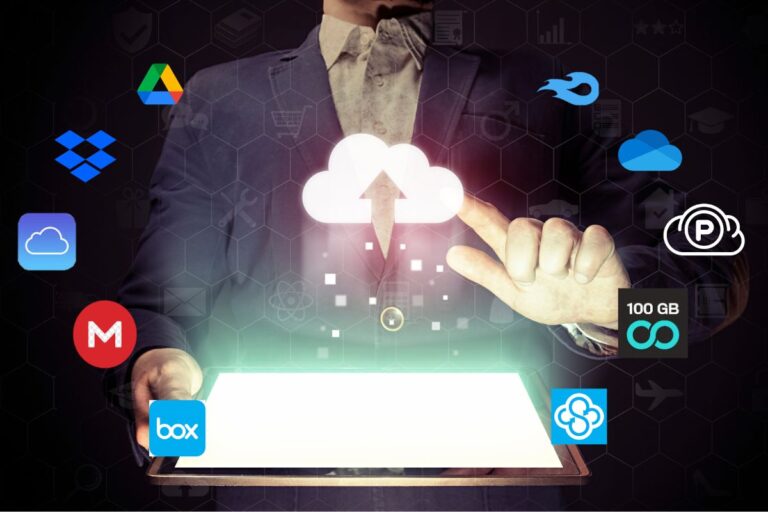

Pingback: The Take Over Of AI On The Traditional Stock Market